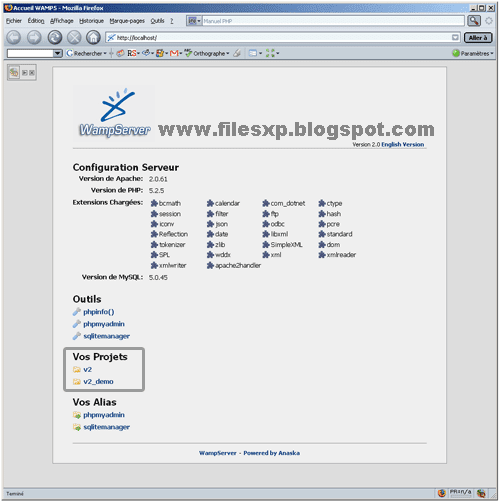Apache, PHP, MySQL and phpMyAdmin,Wampserver Wampserver (64 bits & PHP 5.3) 2.2E
Apache 2.2.22 – Mysql 5.5.24 – PHP 5.3.13 XDebug 2.1.2 XDC 1.5 PhpMyadmin 3.4.10.1 SQLBuddy 1.3.3 webGrind 1.0
WARNING : You must install Visual C++ 2010 SP1 Redistributable Package x86 or x64
VC10 SP1 vcredist_x86.exe 32 bits : http://www.microsoft.com/download/en/details.aspx?id=8328
VC10 SP1 vcredist_x64.exe 64 bits : http://www.microsoft.com/download/en/details.aspx?id=13523
WARNING : Do not try to install WampServer 2 over WAMP5.
If WAMP5 is installed on your computer, save your data, uninstall it and delete the WAMP5 directory before installing WampServer 2.
WARNING : All the components of the v2.2 WampServer stack have been compiled with VC9 version of Microsoft compiler.
Earlier versions of Wampserver have been made with VC6 version of Microsoft compiler.
So, You can't mix components of 2.2 stack with previous version of Wampserver Stack components.
WAMP5 (WAMP means Windows Apache Mysql PHP) is a platform of Web development under Windows. It allows you to develop dynamic Web sites with
Apache server, PHP5 script language, and the database of MySQL release 5. It also possesses PHPMyAdmin and SQLite manager to manage more easily your databases.
WAMP5 installs easily and its very intuitive use allows quickly configuration (without touching the configuration files).
Installation of WAMP5
Firstly, its installation is very easy and does not require particular knowledge: the Web Apache2 server (installed as service named " wampapache "), server Mysql (installed as service named " wampmysql ") and the platform PHP5 are functional as soon as the installation is over. The installation requires the intervention of the user only to choose the installation file, the file where you will put your web pages and some other parameters, for instance, your favourite internet navigator.
All the configuration files are then modified to correspond to your options, you have nothing more to do!
All the configuration files are then modified to correspond to your options, you have nothing more to make!
The installation of WAMP5 is compact. All the files are copied in the installation directory of WAMP5.
In brief, in three clicks, you have a functional Web server, and that is the only thing that counts !
Use of WAMP5
When you start WAMP5, one icon appears in the taskbar. You just make a left click to reach the menu, and that makes WAMP5 very easy to use. It allows to manage separately the both servers (Apache and MySQL) to start/to restart or to switch off your server. The configuration of Apache or PHP is quickly made: you can add or remove Apache modules, alias or PHP extensions by the use of menu and without touching the configuration files.
Do you need a more advanced configuration? You can reach the configuration files directly from the menu. Finally, you can use WAMP5 in "offline" or " online " mode to share your sites on your Internet connection.
Add-on of WAMP5
Wamp5 has add-on which allow to add features: therefore, it is possible to add PHP4 and to transform WAMP5 into server 2 in 1 (PHP4 or PHP5), with two different configuration files . You just click the mouse to go from one PHP to another.
There are other add-on to install Perl, MySQL Administrator and MySQL Query Browser, Zend optimizer (to improve the performances of your server and/or Webalizer (to generate statistics).
In brief:
· Fast installation
· Easy to use
· Configuration of PHP and Apache directly via the menu
· " Online " and "offline" modes